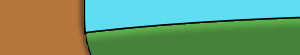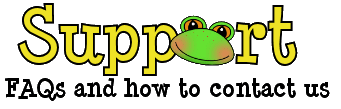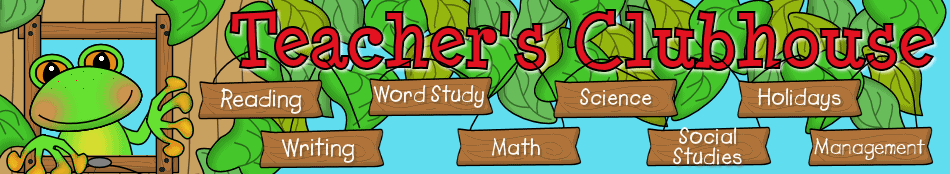
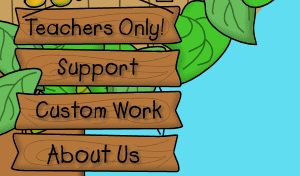
Here at Teacher's Clubhouse, we're always available to answer your questions. We are available by email at teachers@teachersclubhouse.com, and we do our best to answer all emails within 48 hours.
Before emailing us, you may find the following FAQs useful!
Downloading Questions
Question 1: How does Teacher's Clubhouse work?
Question 3: Will Teacher's Clubhouse replace my files if I lose them?
Question 4: How do I open a unit after I download it?
Order Information and Contacting Teacher's Clubhouse
Question 6: Why haven't I received my order from Teacher's Clubhouse?
Question 7: When I email Teacher's Clubhouse, when can I expect a response?
Question 8: I emailed Teacher's Clubhouse, but I did not receive a response within 48 hours. What should I do?Question 9: I purchased a newsletter template, but when I try to edit it, I can't type on it. What should I do?
Question 10: My newsletter template does not appear to be a Microsoft Word document. What should I do?
Question 11: How do I view an activity after I download it?
Question 12: When I open my PDF file, the letters are all jumbled on the page. What should I do?
Question 13: Can I get activities in Microsoft Word format instead of PDF?
Question 14: Will I be able to customize a PDF fillable form, and can you tell me more about how they work?Question 15: How can I access the PowerPoints if I don't have this program on my computer?
Question 16: When I open the PowerPoint I purchased, it prompts me for a password. What should I do?
Question 19: Do I need a PayPal account to make purchases?
Question 20: What do I do if I prefer not to pay with a credit card?
Question 21: Can I order Teacher's Clubhouse resources through U.S. Mail instead of ordering online?
Question 23: Do I need a PayPal account to purchase a gift certificate?
Question 24: Do I need a PayPal account to redeem a gift certificate?
Question 25: Can I get a refund for a gift certificate I purchased?
Question 26: Will I receive a receipt for my purchases?
Question 27: How long will it take to receive my order if I paid with an echeck?
Question 28: Does Teacher's Clubhouse offer refunds for items I purchased?
Question 29: What do I do if I find a "typo" in a file I purchased from Teacher's Clubhouse?
Question 30: Does Teacher's Clubhouse offer free resources?
Question 31: Will Teacher's Clubhouse customize an existing file to meet my specific needs?Question 32: Are Teacher's Clubhouse files created for specific grade levels?
Question 33: How is pricing of files and units determined?
Question 34: Will you be adding new files to some of the Teacher's Clubhouse subject areas?
Question 35: Where did you get the fonts for some of the math materials?
Question 37: How can I transfer my Teacher's Clubhouse resources to another one of my computers?
Question 1: When you make a purchase from Teacher's Clubhouse, you are automatically directed to a download page to access your resources. In addition, you receive an email containing these downlinks in case you lose connection during the automated process. back to top
Question 2: Open the email from Teacher's Clubhouse within 48 hours of your purchase. In the email message, you will see a "downlink". Click on this downlink or cut and paste the address into your browser. This will take you to the "File Download" page. Right-click the "Download Link" and choose "Save Target As" to save it to a location on your computer. If the link freezes, or does not download for you, proceed with the following tips to attempt to resolve this issue.
1. Clear the browser history, cookies, and cache and then try to download again. If you are unsure how to do this, we suggest performing a Google search for help or contacting your technology specialist. If these options are not helpful, proceed directly to tip #2.
2. Try to download your items using a different browser. Examples of browsers you might try are Mozilla Firefox, Safari, Google Chrome, and Internet Explorer. A different browser is more likely to allow for successful downloading.
3. Try accessing your downlinks from a different computer.
If you still experience problems after trouble shooting with
the suggestions above, please let us know. In your email, please
let us know if you cleared your history, cookies, and cache, let us
know which browsers you have tried, and let us know what type of
computer you have used in your attempts to download.
back
to top
Question 3: Teacher's Clubhouse recommends creating backups of all of your Teacher's Clubhouse files. If any of your files are lost or accidentally deleted within 30 days of purchase, please contact us and we will replace the files. Teacher's Clubhouse is not responsible for replacing files after 30 days of purchase. back to top
Question 4: After you download a unit and save it to your computer, you will see that it is a zip file. You will need to "unzip" the file before you open each activity in the unit. Most newer computers come with an unzipping program; however, you may need to download an unzipping program to your computer if it does not have one of these programs. You can download a free trial of WinZip by following this link: Free Trial of WinZip. Once you have an unzipping program installed on your computer, you will need to locate the zipped file that you downloaded from Teacher's Clubhouse. Right-click on the zipped file and choose "extract here" to extract each of the individual resources from the unit. back to top
Question 5: You are probably receiving this message because the file you are opening is a zip file. This message appears if you attempt to open a zip file, but you do not have an unzipping program on your computer. Most newer computers come with an unzipping program; however, you may need to download an unzipping program to your computer if it does not have one of these programs. You can download a free trial of WinZip by following this link: Free Trial of WinZip. back to topQuestion 6: When you place an order with Teacher's Clubhouse you are automatically directed to a download page to access your resources. In addition, you are sent an email containing your downlinks in case you lose connection during the automated process. If you did not receive your order information email, it is likely that your email account is blocking emails from us that contain links. Many systems continually update their filters, so even if you've received your order information emails in the past, these emails may now be blocked. We will need you to send us an alternate email address (preferably a personal account since school accounts tend to have stronger filters) to use when resending your order information. back to top
Question 7: When you email Teacher's Clubhouse, we will respond to your message within 48 hours. back to top
Question 8: If you email Teacher's Clubhouse and do not receive a response within 48 hours, your email account may be blocking our emails or sending them into your bulk folder. You will need to add our email address (teachers@teachersclubhouse.com) to your list of contacts to prevent our emails from being blocked. Then email us again, and we will resend our response to you. back to topQuestion 9: When you download our newsletter templates, you will see that they are zipped files. You will need to unzip the files before reviewing the individual files included. If you are unfamiliar with zip files, you can read more about them at http://www.teachersclubhouse.com/support.htm#4. Once you unzip the file, you will see that each newsletter file contains 1) the template as a Microsoft Word file, 2) a PDF file to allow you to see how the newsletter should look with all fonts, and 3) a Microsoft Word file with directions on how to download fonts used in your newsletter which may not be loaded on your computer. You will need to read the "fonts" file that comes with your purchase before you begin editing your newsletter. Be sure that you are using the Microsoft Word newsletter file to edit your template. The PDF file is not editable. back to top
Question 10: If you have trouble viewing our newsletter templates using your version of Microsoft Word, you may need a newer version. You can download the free Microsoft Office Compatibility Pack for these files at the following link: Free Microsoft Office Compatibility Pack. back to top
Question 11: Most of our activities are in PDF format. If you do not have a program to view a PDF, you will need to download a free version of Adobe Reader at the following link: Free Download of Adobe Reader. If you are having trouble viewing a PowerPoint slideshow, please see Question 15. back to topQuestion 12: If you are seeing jumbled text on a PDF, you are probably not using Adobe Reader to view the file. If you use another program, the images and text may not show correctly. You can download a free version of Adobe Reader at the following link: Free Download of Adobe Reader. Once you download Adobe Reader, right-click on the file you want to open. Choose "Open With" and select Adobe Reader. If you simply double-click to view the file, a default PDF program may open the file instead of Adobe Reader. back to top
Question 13: We can only offer our files as a PDF. If we send them in Microsoft Word, the formatting and font styles will most likely be lost, and your activity will not appear as it should. back to top
Question 14: While PDF fillable forms allow you to add text to certain areas of a PDF document, you will not be able to change the font style or size of the text. After you add your text to the fillable area, you will need to print since your text will not save with the file when you close the document. If you are experiencing problems with filling the form, make sure you are opening the file using Adobe Reader by right-clicking the file, choosing "Open With" and selecting Adobe Reader. If you simply double-click to view the file, a default PDF program may open the file instead of Adobe Reader. Click here to find out how to download Adobe Reader for free. back to top
Question 15: If you do not have PowerPoint 2003 or later on your computer, you will need to download PowerPoint Viewer in order to view most of Teacher's Clubhouse PowerPoint slideshows. You can download a free Microsoft PowerPoint Viewer by following this link: Free Download of Microsoft PowerPoint Viewer. As is noted beside our "Categories" PowerPoint games, these particular PowerPoints will only work with Microsoft PowerPoint 2003 or later. PowerPoint Viewer will not recognize the links on the "Categories" types of PowerPoints. back to top
Question 16:
All
of our PowerPoints are protected against modifications for copyright
reasons. When you open one of our PowerPoints, you will see a
message prompting you to enter a password or "open read only."
Choose the "read only" option, and this will allow you to
view
and print the PowerPoint presentation. If you do not have the
"read only" option, click here.
Question 17: You may be using a Mac if you do not have the "read only" option on your PowerPoint when you try to open it or if you receive a message stating, "This presentation is protected by a password or Digital Rights Management (DRM). To access the presentation, you must have a version that is not protected by a password or DRM." As noted with the "PC Only" tags beside each of our PowerPoint descriptions on our site, our PowerPoints are intended for use with PCs only. back to top
Question 18: At the Clubhouse, we try to provide detailed descriptions and notations to help you make accurate choices about the resources that will enhance your classroom units. Since our resources are immediate downloads, we are only able to offer refunds for duplicate purchases (see Question 22). back to top
Question 19: You do not need to have a PayPal account to make purchases at Teacher's Clubhouse. When you proceed to checkout, you will have the option to pay with your PayPal account or pay with a credit card without creating a PayPal account. back to top
Question 20: If you prefer not to pay with a credit card, email us at teachers@teachersclubhouse.com and we will respond with details on alternative ways to pay. If you are interested in submitting payment via U.S. Mail, see Question 21. back to top
Question 21: You can order resources through U.S. Mail, but we will send your resources to you through email. There is a $10 minimum for mail orders and an additional $5 charge for this service. If you would like to place a mail order, please contact us at teachers@teachersclubhouse.com and we will respond with directions on how to proceed. back to top
Question
22: Teacher's Clubhouse will gladly issue you a refund if
the duplicate purchase is made
within 5 days of the initial purchase. Items re-purchased
after 5
days of the initial purchase will not be refunded. back
to top
Question
23: You do not need a PayPal account to purchase a
Teacher's Clubhouse gift certificate. back to top
Question
24: You do
need
a PayPal account to redeem a Teacher's Clubhouse gift certificate.
back
to top
Question
25: Teacher's Clubhouse cannot refund the
purchase of a gift certificate. back to top
Question 26: Yes. Once you submit your order, you will be able to "click here to view a printable receipt" before you are taken to the download page. PayPal will also send you a receipt via email that you can print for your records. back to top
Question 27: Typically, purchases from Teacher's Clubhouse are instant downloads. However, if you pay with an echeck, your download links will be sent to you when the echeck payment clears. This usually takes 4-5 business days. back to top
Question 28: Teacher's Clubhouse will only issue refunds for duplicate purchases within 5 days of the initial purchase. Items re-purchased after 5 days of the initial purchase will not be refunded. Since our resources are instant downloads, any other items are not eligible for refund. If you have trouble downloading or opening your items, please see our FAQs. If your problem is not solved, email us at teachers@teachersclubhouse.com and we will help you with your items. back to top
Question 29: Teacher's Clubhouse makes every effort to ensure that our files are error-free! If you do find an error in one of our files, please send us an email with the file name and the error. We will promptly correct the error, resend the file to you, and offer you a FREE $0.99 file of your choice. Be sure to include an email address where you would like to receive the corrected file. back to top
Question 30: Teacher's Clubhouse offers a free sample file on many of our pages. These samples are easy to download. Just click on the "Free Sample" button and click "Save"! Our free samples are a great way to experience the quality of Teacher's Clubhouse resources and to try them in your classroom! back to topQuestion 31: Although our downloadable files are not to be modified, we will be glad to customize one of our existing activities to suit your needs! Just submit a Custom Work Request on our Custom Work Page -- http://www.teachersclubhouse.com/customwork.htm -- and let us know which activity interests you and the specific changes you would like. back to top
Question 32: Teacher's Clubhouse files are not grade level specific because most of our activities can be adapted and used in more than one grade level. Standards vary from state to state, so skills and topics may be taught in different grade levels in different states. Our activities can also be used to differentiate instruction and to reach students below, on, or above grade level. The descriptions and sample images should assist you in choosing activities that are appropriate for your classroom. back to top
Question 33: At
Teacher's Clubhouse we strive to provide resources at the lowest
cost
possible. Most files are only $0.99! However, units
of
resources can be purchased from many categories. These units
offer the same files as a collection at half
the price!
That means you only pay $0.50 per file! PowerPoints
are
priced differently due to the complexity of the
resource. PowerPoints are priced by the number of slides they
contain
as
follows:
PowerPoint
Pricing
up to 10
slides = $0.99
11-20 slides = $1.99
21-30 slides = $2.99
31 or more slides = $3.99
PowerPoints are also half-priced
when purchased as part of a unit! back
to top
Question 34: Yes!
Teacher's Clubhouse is constantly working to add more files
for
you to use in your classroom. We will add new files to each
subject area, and you will be able to download those files as a
supplement to any unit you purchase. New files are identified
by the  tag. back
to top
tag. back
to top
Question 36: Yes! You may reproduce any activity you purchase from Teacher's Clubhouse for your classroom use. For more details, click here to read our Terms and Conditions. back to top
Question 37: Once you download your resources to a computer, you may transport these files to an alternate computer in multiple ways. You can save the files from your computer to a flashdrive, then using the flashdrive on the alternate computer, save your files to the desired location. Another option is to send yourself an email with the files attached, open the email on your alternate computer and save your resources to the desired location. When transferring files to an alternate computer, please keep in mind that a purchase only entitles you to use the files for a single classroom, as noted in our Terms and Conditions. back to top
By downloading a file, you are
agreeing to the following terms and conditions.
Teacher's Clubhouse, Inc. owns and retains the copyright on
each file, document, PowerPoint, game, unit, and other material
available on its website. Your download entitles you to a
license to use the unaltered file for non-commercial, non-profit
purposes in one classroom only. If you intend to use the file
in
multiple classrooms, you must purchase one copy for each classroom.
Your license does not authorize you to re-sell or otherwise use
Teacher's Clubhouse materials for profit in any way; to alter the file
in any way; or to post or distribute Teacher's Clubhouse materials on
your website, through email, on message boards, or in printed copy,
except that your license authorizes you to distribute printed copies to
students in one classroom.
Disregarding these terms and conditions is a violation of federal and
state copyright laws.